為什麼Nordic 的DK 無法檢測到Raytac的模組?
以下是修復這個問題的一些建議:
Nordic的開發板編號 : PCA10056 (nRF52840)

Raytac的開發板編號 : MDBT50Q-DB-40 (nRF52840)

1. 從以下連結更新nRF command line tools的版本:
https://www.nordicsemi.com/Products/Development-tools/nRF-Command-Line-Tools/Download?lang=en#infotabs

2. 從以下連結更新jlink driver的版本:
https://www.segger.com/downloads/jlink/JLink_Windows_V780c_x86_64.exe
3. 更新nRF Connect for Desktop的版本。
使用nRF connect for desktop V4.1.2,programmer V3.0.9


4. 添加一根跳線線,如下圖所示的紅色箭頭,以避免這兩個板之間的不同電源參考。
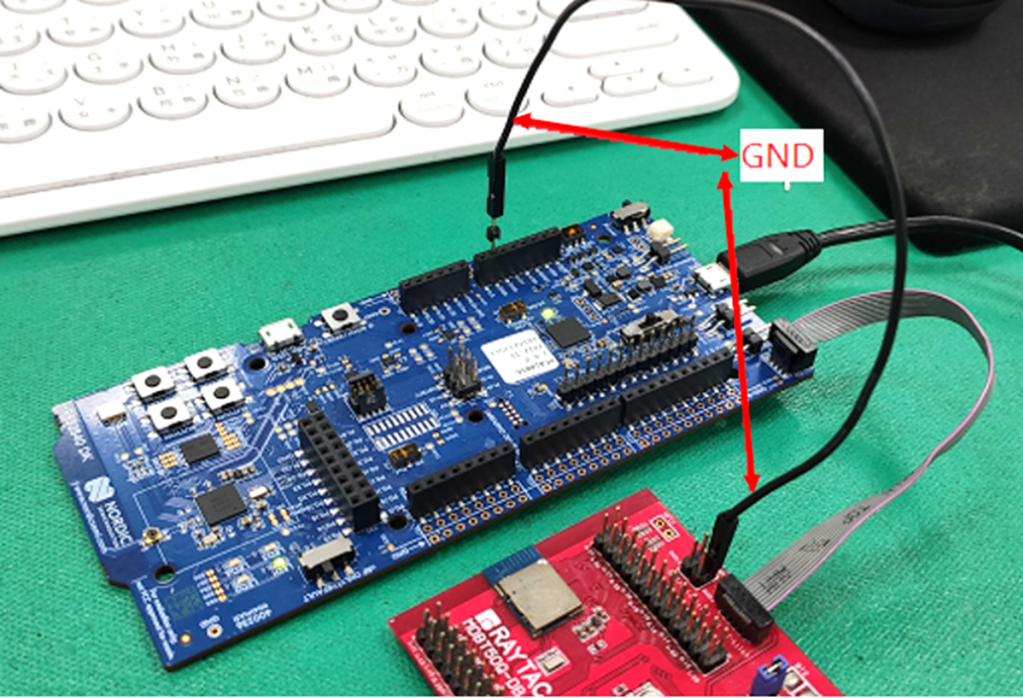
5. 確保IDE電纜正確連接。IDE電纜的紅色邊緣應分別連接到兩個開發板的PIN 1。
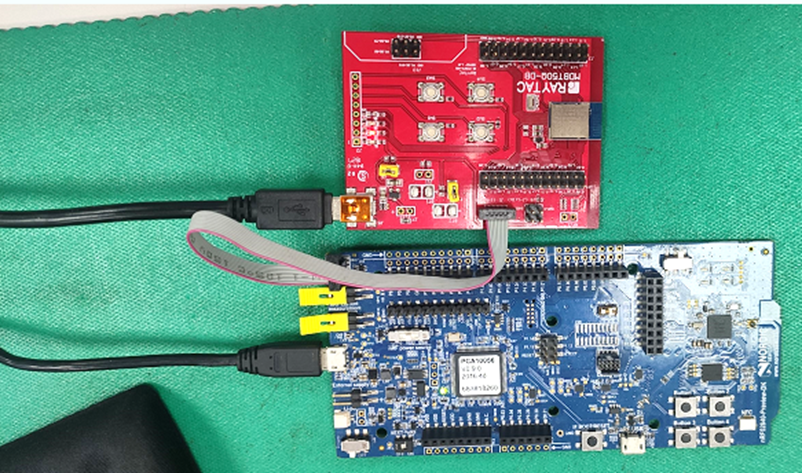

6. 在燒錄之前,先將電源供應連接到Raytac的示範板的VDD。
Edited by Sales Manager: Ms. Gracie Chuang
Raytac Corporation 勁達國際電子股份有限公司
Bluetooth & WiFi module maker based on Nordic nRF54, nRF53, nRF52, nRF7002 solution
BT5.4 &BT5.3 & BT5.2 & BT5.1 Qualified, FCC/IC/CE/Telec/KC/RCM/SRRC/NCC Pre-Certified.
Bluetooth Solution: nRF54, nRF5340, nRF52840, nRF52833, nRF52832, nRF52820, nRF52811, nRF52810, nRF52805, nRF51822 WiFi Solution: nRF7002
http://www.raytac.com
email:service@raytac.com
Tel: +886.2.3234.0208